 |
| GimpChat Member |
Joined: Mar 04, 2011
Posts: 2424
|
No problems with shellout here PCLOS / Gimp 2.8.2 / wine 1.4.1 / xnview 1.98.2 From memory, I had problems with the versions after 0.5 This is the script I have installed #!/usr/bin/env python
'''
ShellOut.py
call an external program passing the active layer as a temp file. Windows Only(?)
Author:
Rob Antonishen
Version:
0.5 file extension parameter in program list.
0.4 modified to support many optional programs.
this script is modelled after the mm extern LabCurves trace plugin
by Michael Munzert http://www.mm-log.com/lab-curves-gimp
and thanks to the folds at gimp-chat has grown a bit ;)
License:
This program is free software; you can redistribute it and/or modify
it under the terms of the GNU General Public License as published by
the Free Software Foundation; version 3 of the License.
This program is distributed in the hope that it will be useful,
but WITHOUT ANY WARRANTY; without even the implied warranty of
MERCHANTABILITY or FITNESS FOR A PARTICULAR PURPOSE. See the
GNU General Public License for more details.
The GNU Public License is available at
http://www.gnu.org/copyleft/gpl.html
'''
from gimpfu import *
import shlex
import subprocess
import os, sys
import tempfile
#program list function (globals are evil)
def listcommands(option=None):
#
# Insert additonal shell command into this list. They will show up in the drop menu in this order.
# Use the syntax:
# ["Menu Label", "command", "ext"]
#
# Where what gets executed is command fileame so include and flags needed in the command.
programlist = [
["XNView", "\"C:\\Program Files\\XnView\\xnview.exe\"", "png"],
#["MS Paint", "\"C:\\WINDOWS\\system32\\mspaint.exe\"", "bmp"],
#["Deep Paint", "\"C:\\Program Files\\DeepPaint\\DeepPaint.exe\"", "png"],
#["Inkscape", "\"C:\\Program Files\\Inkscape\\inkscape.exe\"", "png"],
#["PaintDOTNet", "\"C:\\Program Files\\Paint.NET\\PaintDotNet.exe\"", "png"],
#["MyPaint", "\"C:\\Program Files\\MyPaint\\mypaint.exe\"", "png"],
#["Photo Filter Factory", "\"C:\\Program Files\\Photo Filter Factory\\Photo Filter Factory.exe\"", "png"],
#["Photo Pos Pro", "\"C:\\Program Files\\Photo Pos Pro\\Photo Pos Pro.exe\"", "png"],
#["Java Image Editor", "\"C:\\JavaJars\\imageeditor.bat\"", "png"],
#["Java Mosaic", "\"C:\\JavaJars\\mosaic.bat\"", "png"],
#["Vector Magic", "\"C:\\Program Files\\Vector Magic\\vmde.exe\"", "png"],
#["Photo Clinic", "\"C:\\MAGIX\\Photo_Clinic_45\\PhotoClinic.exe\"", "png"],
#["","",""]
]
if option == None: # no parameter return menu list, otherwise return the appropaiate array
menulist = []
for i in programlist:
if i[0] != "":
menulist.append(i[0])
return menulist
else:
return programlist[option]
def plugin_main(image, drawable, visible, command):
pdb.gimp_image_undo_group_start(image)
# Copy so the save operations doesn't affect the original
if visible == 0:
# Save in temporary. Note: empty user entered file name
temp = pdb.gimp_image_get_active_drawable(image)
else:
# Get the current visible
temp = pdb.gimp_layer_new_from_visible(image, image, "Visible")
image.add_layer(temp, 0)
buffer = pdb.gimp_edit_named_copy(temp, "ShellOutTemp")
#save selection if one exists
hassel = pdb.gimp_selection_is_empty(image) == 0
if hassel:
savedsel = pdb.gimp_selection_save(image)
tempimage = pdb.gimp_edit_named_paste_as_new(buffer)
pdb.gimp_buffer_delete(buffer)
if not tempimage:
raise RuntimeError
pdb.gimp_image_undo_disable(tempimage)
tempdrawable = pdb.gimp_image_get_active_layer(tempimage)
#get the program to run and filetype.
progtorun = listcommands(command)
# Use temp file names from gimp, it reflects the user's choices in gimp.rc
# change as indicated if you always want to use the same temp file name
# tempfilename = pdb.gimp_temp_name(progtorun[2])
#tempfilename = os.path.join(tempfile.gettempdir(), "ShellOutTempFile."+progtorun[2])
tempwinfile = "C:\\windows\\temp\\tempfile.png"
tempfilename = "/home/rich/.wine/drive_c/windows/temp/tempfile.png"
# !!! Note no run-mode first parameter, and user entered filename is empty string
pdb.gimp_progress_set_text ("Saving a copy")
pdb.gimp_file_save(tempimage, tempdrawable, tempfilename, tempfilename)
# Command line - Change to match where you installed XnView
command = "/usr/bin/wine \"C:\\Program Files\\XnView\\xnview.exe\" \"" + tempwinfile + "\""
gimp.message(command)
args = shlex.split(command)
# Build command line call
#command = progtorun[1] + " \"" + tempfilename + "\""
#args = shlex.split(command)
# Invoke external command
pdb.gimp_progress_set_text ("calling " + progtorun[0] + "...")
pdb.gimp_progress_pulse()
child = subprocess.Popen(args, shell=False)
child.communicate()
# put it as a new layer in the opened image
try:
newlayer2 = pdb.gimp_file_load_layer(tempimage, tempfilename)
except:
RuntimeError
tempimage.add_layer(newlayer2,-1)
buffer = pdb.gimp_edit_named_copy(newlayer2, "ShellOutTemp")
if visible == 0:
sel = pdb.gimp_edit_named_paste(drawable, buffer, 1)
else:
sel = pdb.gimp_edit_named_paste(temp, buffer, 1)
pdb.gimp_buffer_delete(buffer)
pdb.gimp_edit_clear(temp)
pdb.gimp_floating_sel_anchor(sel)
#load up old selection
if hassel:
pdb.gimp_selection_load(savedsel)
image.remove_channel(savedsel)
# cleanup
os.remove(tempfilename) # delete the temporary file
gimp.delete(tempimage) # delete the temporary image
# Note the new image is dirty in Gimp and the user will be asked to save before closing.
pdb.gimp_image_undo_group_end(image)
gimp.displays_flush()
register(
"python_fu_shellout",
"Call an external program",
"Call an external program",
"Rob Antonishen",
"Copyright 2011 Rob Antonishen",
"2011",
"<Image>/Filters/ShellOut...",
"RGB*, GRAY*",
[ (PF_RADIO, "visible", "Layer:", 1, (("new from visible", 1),("current layer",0))),
(PF_OPTION,"command",("Program:"),0,listcommands())
],
[],
plugin_main,
)
main()
sorry for posting all that, but I am short of time at the moment. lines that need editing, line 50 all the other apps are commented out lines 109 110 lines 117
_________________
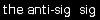
|
|





