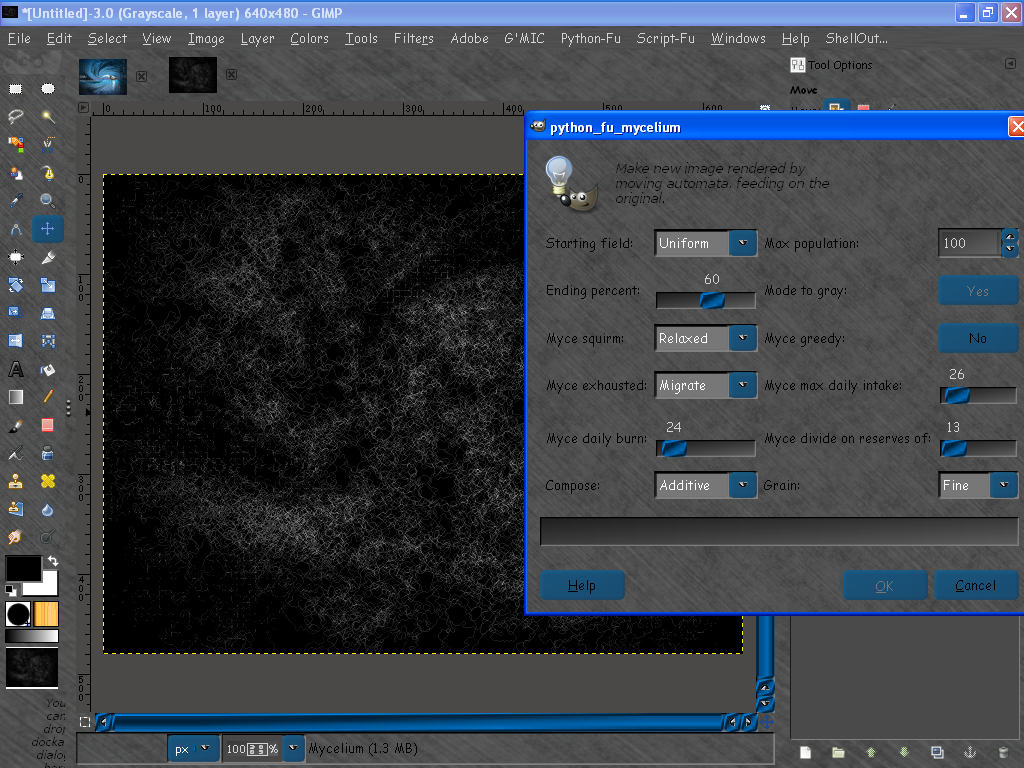Or myce?
 http://registry.gimp.org/node/28679
http://registry.gimp.org/node/28679Anyone tried this new Python plug-in by bootchk yet?
Pretty fascinating what it does. It is like small individual mice that feed on each image pixel and defecate the results to a new image. That's correct "Myce Pooh"

. Actually it is a thread or wire result.
Anyway you download the git zip package.
https://github.com/bootchk/pluginMyceliumAND you need Pixmap
https://github.com/bootchk/pixmapInstall and explanation below.
*****************************
Gimp Mycelium Plugin
Copyright 2013 Lloyd Konneker
Licensed under GPLv3
This is work in progress. It works but has a few bugs. Development is on-going.
About
-----
A Gimp plugin (filter) that renders an image as mycelium, or threads, or wire.
Audience
--------
Artists who use Gimp.
Programmers: as an example of object-oriented programming for simulation (the ancestral use of OOP as in Simula.)
Theorists: as a visible example of worm automata.
Specifications as a plugin
--------------------------
Generates a new image from any color or grayscale or indexed image.
Ignores the selection and renders the entire input image.
References
----------
Uses worm automata paradigm.
See also:
http://en.wikipedia.org/wiki/Paterson%27s_wormsDerivation
----------
Derived from open source written by Pavol Rusnak (source on GitHub) which was in turn derived from work by Ryan Alexander.
Structure
------------------
plugin-mycelium.py is the 'main' of the plugin, that GIMP finds in it's plugin directory. It is just a shell, most of the action is in the Python package pluginMycelium which it imports from the same directory.
In the package, myceliumGimpPlugin.py is the 'main'. Other files define classes that it uses. The main class is AutomataSimulator (the plugin is a simulation) and Automata is the class of the simulated objects.
Installing
----------
Copy to the normal Gimp plugin directory for your platform:
- the file plugin-mycelium.py (a GIMP plugin written in Python)
- the directory pluginMycelium (a Python package)
- the directory pixmap (a Python package)
Then grant execute permission (on Linux, >chmod +x plugin-mycelium.py)
You 'install' the packages in the same directory as Gimp Python plugins.
(Not in the normal Python way; the packages do not yet include setup.py.)
(For example, the normal Gimp plugin directory, for 3rd party plugins, on Linux, is ~/.gimp-2.8/plug-ins)
Dependencies
------------
This is a Gimp plugin, so it only works installed as a plugin for Gimp.
This plugin is not a single file (like many other plugins) but requires two other Python packages:
- pluginMycelium (the engine for this plugin)
- pixmap (another Python package, which I also wrote, and its on Github too.)
Explanation
-----------
Myce are like mycelium or mice. They consume from the input image and appear in the output image. Considered as mycelium, they grow linearly, like threads. Considered as mice, they move, leaving a trail of deposits.
The tradition of 'worm automata' is misleading: all the action (feeding and depositing) is at a point, the head of the worm. The result might look like a worm, but the automata are not shaped like a worm. And the result might not be wormy or thready (when it runs a long time.)
Different myce instances may occupy the same pixel.
Myce don't directly interact with each other (except indirectly via their effect on the environment.)
Myce might wander off the field.
Myce are specialized to a channel (a pixelel of a pixel.) I.E. to a kind of resource.
Myce have a reserve of eaten food minus requirement.
Myce can divide if their reserves are large enough.
Myce with no reserves and not eating might migrate. Migrate means randomly jump to another pixel at a middle distance.
Myce only deposit if they eat. Thus their trail might have gaps (if they move while living off their reserves, or if they migrate.)
Parameters
----------
Starting field: how the simulation is initialized. Uniform: a population (the max) is uniformly random distributed. Center: a small population starts in the center.
Max population: upper limit on the population of automata.
Ending percent: one factor determining when the simulation ends. The percent of food consumed. The simulation also ends if many simulation periods elapse with no food consumed, e.g. if all the myce have died.
Mode to gray: whether the output is grayscale. Input may be color, grayscale, or indexed. Output may be either color or grayscale. If 'Mode to gray' is 'No', each myce is specialized to a channel (R, G, or B.) If 'Mode to gray' is 'Yes', all myce are in one channel.
Myce squirm: the direction a myce moves. Relaxed: mostly forward. .... Plodding: mostly forward but also straight back.
Myce greedy: whether a myce moves to a pixel with more food or randomly chooses from pixels in it's squirm range.
Myce exhausted: what happens when a myce has no reserves and finds no food.
Myce max daily intake: how much food a myce attempts to eat.
Myce daily burn: how much food or reserves are consumed each period.
Myce divide on reserves of: how much reserves cause a myce to divide (splitting its reserves with it's twin.)
Compose: how what a myce deposits is composed with what has been deposited earlier (by itself, or by other myce.)
Grain: the graininess or granularity of the effect. If 'Coarse', a myce eats a swath of pixelelels (of the same channel) from a neighborhood of pixels, instead of just one pixelel, and deposits to one pixelel. If 'Greedy' is also chosen, this tends to keep myce separated and non-crossing. In other words, myce may have a wide-mouth.
Inverting
---------
Myce currently deposit RGB or GRAY pixelel values on a black background. The plugin has no 'Invert' parameter, but you can invert an image, run the plugin, and invert the results, for a different effect. (I'm still exploring whether an 'Invert' parameter and a subtractive compose mode would offer novel effects.)
TODO
----
Compose by pixel: myce are specialized to a pixelel, but they eat and deposit all the pixelels of the pixel they are on, in the amount of their specialized pixelel.
Crossing: myce won't cross each other's trails.
Slime: myce leave a trail even if not eating.
My first Mycelium image.


When it's done rendering i will post the result but so far it looks like this.