I've been trying to figure out a way to duplicate the Light2Height script manually in a way that might be able to be done as a script. One of these samples below is an actual light to height script and the other is my manual method. If you look very close they are both the exact same even the pixelation lines that are created.
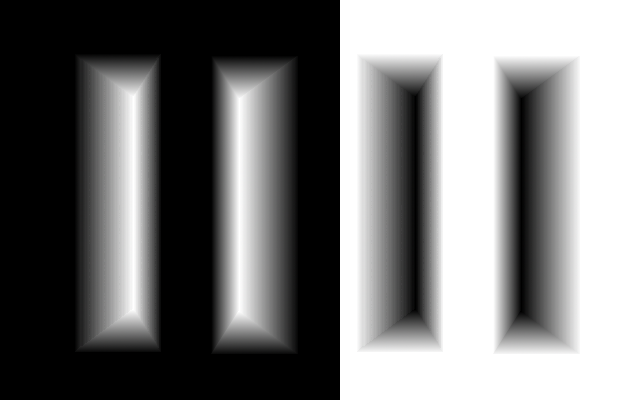
Basically what Light2Height does is duplicate the image in layers and offset them incrimentally accourding to the dialog input. And then the layers are masked incrimentally from top to bottom.
I have duplicated the results but I use a white background and dark pixels creating the shape to be transformed. In other words I have done it in a Dark to Height type of a fassion.
Here's how I did it:
1. Take the image (One canvas layer with white background) and duplicate it.
2. Offset the Duplicated layer.
3. Continued this proccess 16 more times.
4.Then on the top layer stack I did an [Add Layer Mask] using [Greyscale copy of layer].
5. Then inverted the layer mask.
6. Then I applied a [Threshold] filter on the mask using the iterations from high to low. The top layer in the stack was 240, and then the rest on down the stack were, 224, 208, 192, 176, 160, 144, 128, 112, 96, 80, 64, 48, 32.
I think that all these operations may be able to work as a script if anybody wants to try it. soulgoode did a script similar to this one for me called Height-Bevel. It works really good.
This process would be good as a script if there was a way to calculate the iterations and use the numbers on the amount of layers, and the threshold. Also being able to determine the direction of offset would make it better than Light2Height.
Alan








