After reading he4rty's post
http://www.gimpchat.com/viewtopic.php?f=12&t=5189It inspired me to write a script to automate it.
I have called it "BaseShadeToneTint-2.6.scm" or "BaseShadeToneTint-2.8.scm" depending on your version of Gimp.
Once installed in your Scripts folder, refresh the scripts.
You will now have two new entries in the context menu in the Palette dockable dialog.
- 'Copy FG to BaseShadeToneTint palette' and
- 'Copy current Palette to BaseShadeToneTint palette'
To display the context menu, simply right click on a 'palette' in the Palette dialog. see below
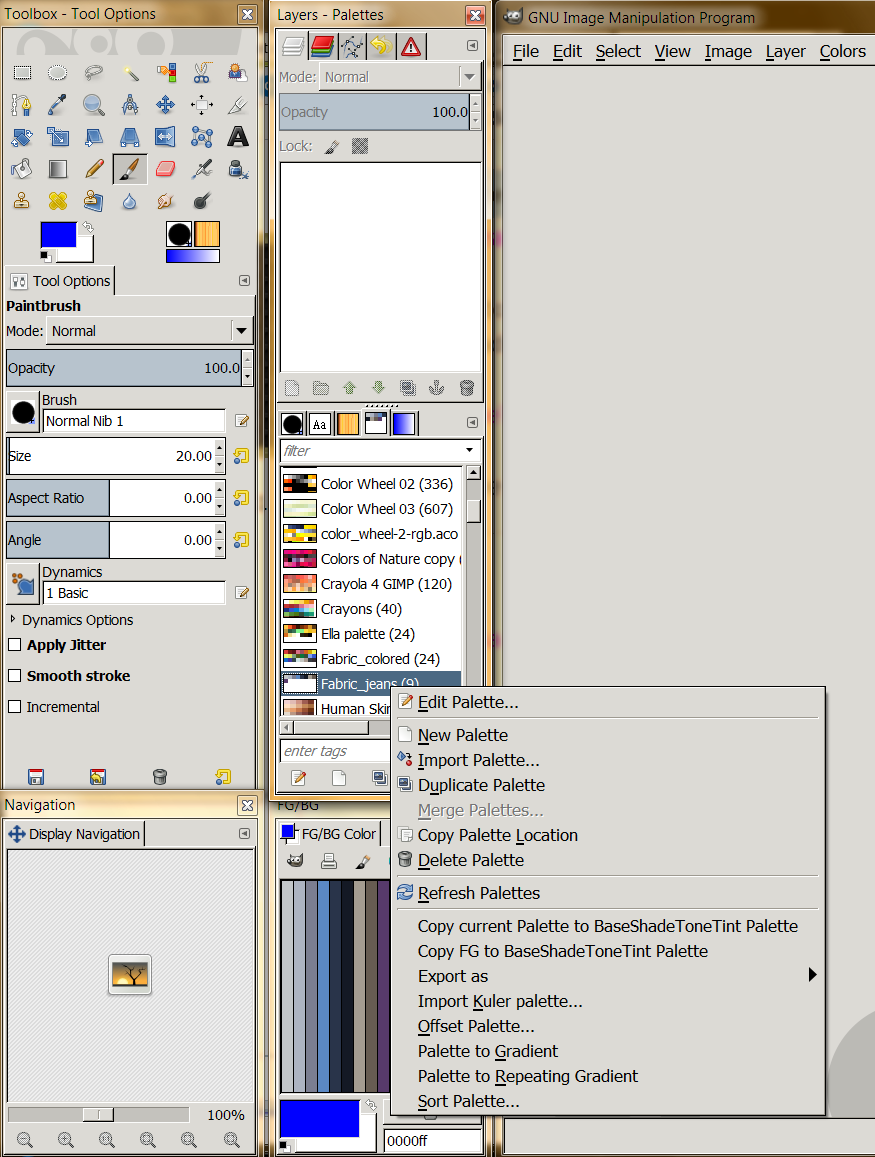
If you choose 'Copy FG...' the script will either 'add to' or 'create' a palette called 'BaseShadeToneTint' and then add the FG color, it's Shade, Tone and Tint colors to the new palette. see below
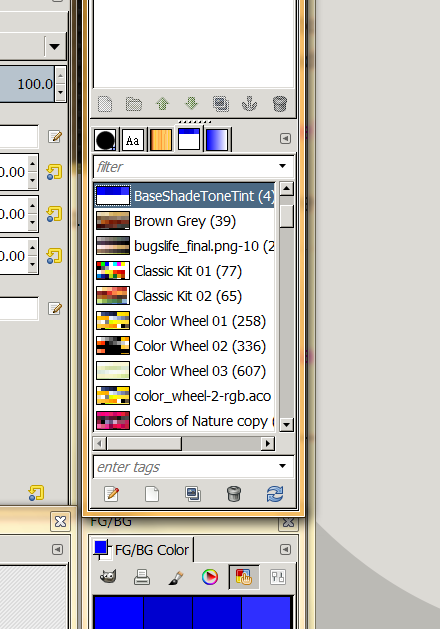
If you choose 'Copy current Palette...' the script will either 'add to' or 'create' a palette called 'BaseShadeToneTint' and then add, for each color found in the current Palette, that Color, it's Shade, Tone and Tint colors to the new palette. see below
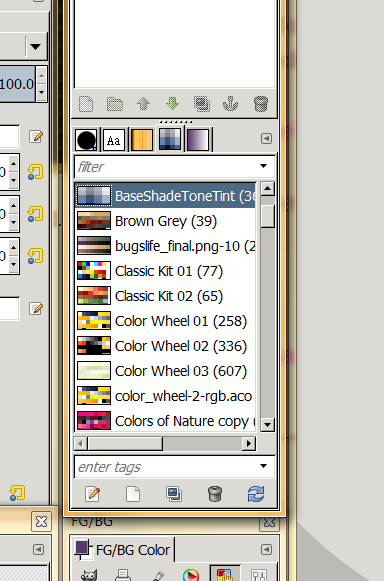
Attachment:
 BaseShadeToneTint-2.6.scm [6.92 KiB]
Downloaded 117 times
BaseShadeToneTint-2.6.scm [6.92 KiB]
Downloaded 117 times
Attachment:
 BaseShadeToneTint-2.8.scm [6.9 KiB]
Downloaded 178 times
BaseShadeToneTint-2.8.scm [6.9 KiB]
Downloaded 178 times








