I compiled the Colorblur-0.3.0 plugin for Gimp-2.7.4 Windows 32 bit.This is an update from version 2.
Should work in Gimp-2.6.11 also let me know. 
Tested well in Gimp-2.6.11 also.
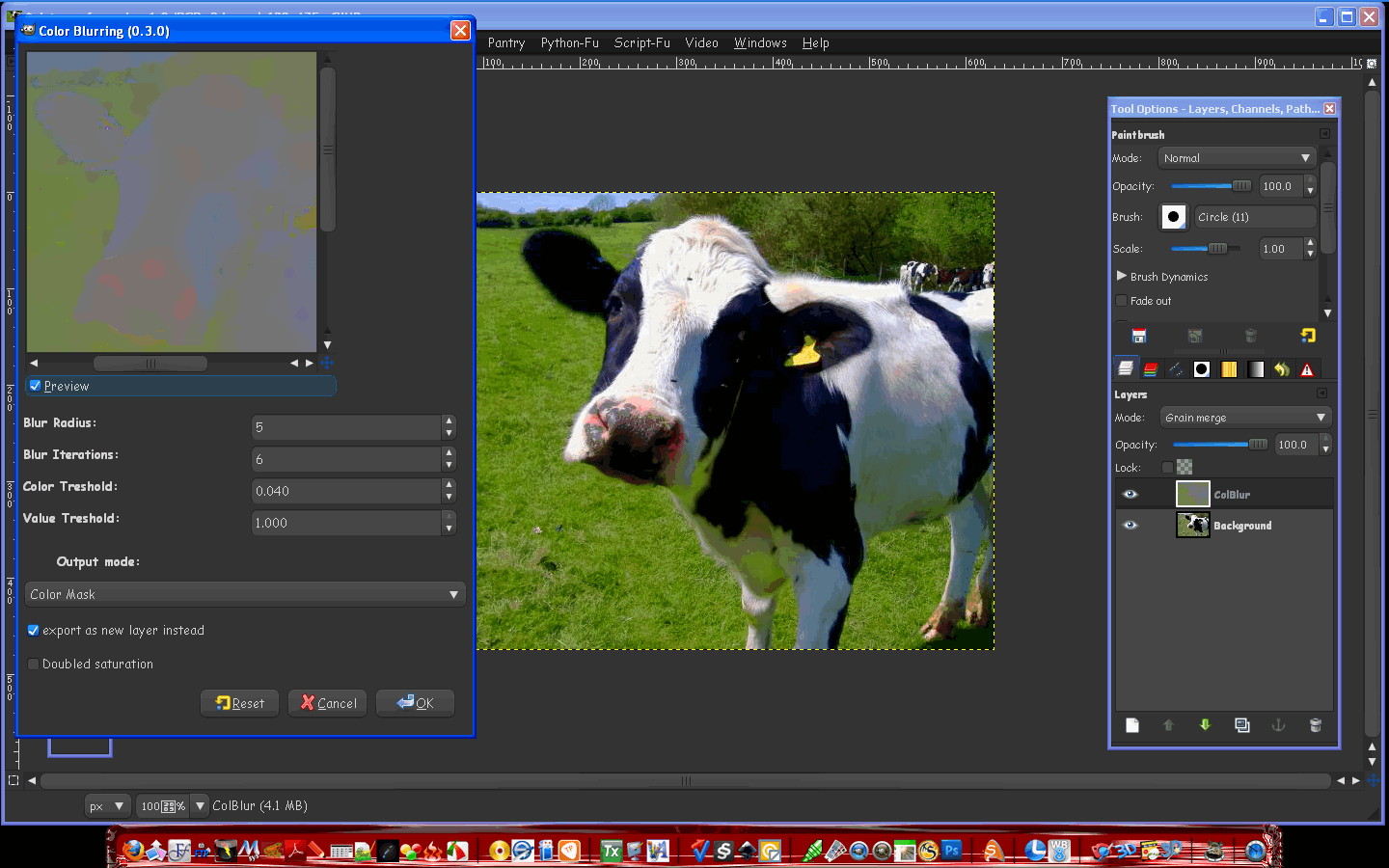 Installing-
Installing-Place the exe file in the plugins folder.
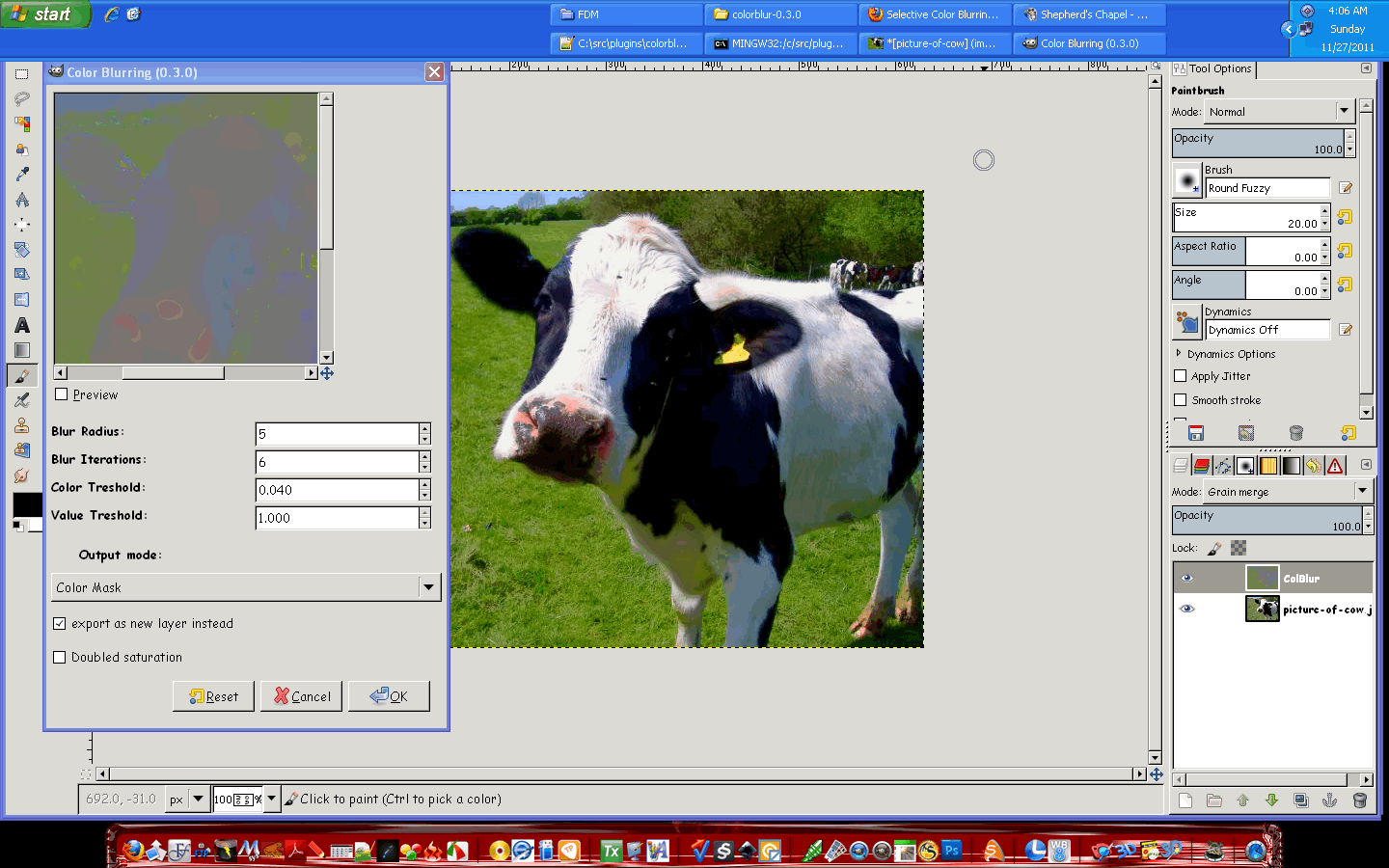 Explanation of what plugin does -
Explanation of what plugin does - Selective Color Blurring
View
Revisions
November 9, 2011 - 05:21 — Tibor95
The plugin selectively blurs the color information (both hue and saturation) in image. There are two basic scenarios / reasons to use this: When saturating poorly saturated images and denoising noisy images. The plugin blurs selectively, and can even "sharpen" transitions between two colors.
The plugin have thee basic outputs - blur color on image, creating mask with fixed brightness (use hue mode for the layer afterwards) and Subordinate brightness blurring (see wiki link for explanation).
http://code.google.com/p/selective-colo ... troductionLocation in gimp: FILTERS -> BLUR -> COLOR SELECTIVE BLUR
Zip attached
Attachment:
 colorblur-0.3.0.zip [46.63 KiB]
Downloaded 452 times
colorblur-0.3.0.zip [46.63 KiB]
Downloaded 452 times
I didn't see anywhere in the registry where this was updated (the compile).Forgive me if it has already been compiled and i missed it somewhere's.

Enjoy!



