If I try to open it without Ufraw...I get the following screen, but I can only open 1 layer...if I try to open all 4, nothing happens but more errors......
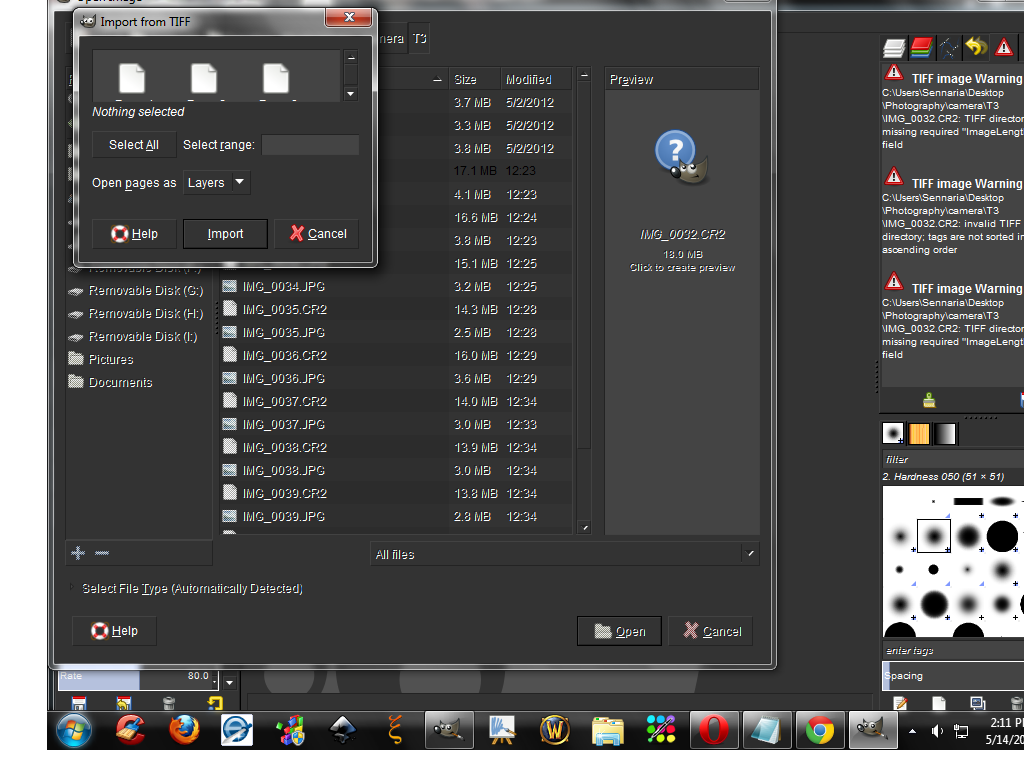
from the log file
TIFF image plug-In could not open image
TIFF image Warning
incorrect count for field "BitsPerSample" (3, expecting 1); tag trimmed
TIFF image Warning
Photometric tag is missing, assuming data is YCbCr
TIFF image Warning
SamplesPerPixel tag is missing, assuming correct SamplesPerPixel value is 3
TIFF image Warning
Subsampling tag is not set, yet subsampling inside JPEG data [2,1] does not match default values [2,2]; assuming subsampling inside JPEG data is correct
TIFF image Warning
C:\Users\Sennaria\Desktop\Photography\camera\T3\IMG_0032.CR2: invalid TIFF directory; tags are not sorted in ascending order
TIFF image Warning
C:\Users\Sennaria\Desktop\Photography\camera\T3\IMG_0032.CR2: TIFF directory is missing required "ImageLength" field
TIFF image Warning
C:\Users\Sennaria\Desktop\Photography\camera\T3\IMG_0032.CR2: invalid TIFF directory; tags are not sorted in ascending order
TIFF image Warning
C:\Users\Sennaria\Desktop\Photography\camera\T3\IMG_0032.CR2: TIFF directory is missing required "ImageLength" field
TIFF image Warning
incorrect count for field "BitsPerSample" (3, expecting 1); tag trimmed
TIFF image Warning
Photometric tag is missing, assuming data is YCbCr
TIFF image Warning
SamplesPerPixel tag is missing, assuming correct SamplesPerPixel value is 3
TIFF image Warning
Subsampling tag is not set, yet subsampling inside JPEG data [2,1] does not match default values [2,2]; assuming subsampling inside JPEG data is correct
TIFF image Warning
C:\Users\Sennaria\Desktop\Photography\camera\T3\IMG_0032.CR2: invalid TIFF directory; tags are not sorted in ascending order
TIFF image Warning
C:\Users\Sennaria\Desktop\Photography\camera\T3\IMG_0032.CR2: TIFF directory is missing required "ImageLength" field
TIFF image Warning
C:\Users\Sennaria\Desktop\Photography\camera\T3\IMG_0032.CR2: invalid TIFF directory; tags are not sorted in ascending order
TIFF image Warning
C:\Users\Sennaria\Desktop\Photography\camera\T3\IMG_0032.CR2: TIFF directory is missing required "ImageLength" field
TIFF image Warning
incorrect count for field "BitsPerSample" (3, expecting 1); tag trimmed
TIFF image Warning
Photometric tag is missing, assuming data is YCbCr
TIFF image Warning
SamplesPerPixel tag is missing, assuming correct SamplesPerPixel value is 3
TIFF image Warning
Subsampling tag is not set, yet subsampling inside JPEG data [2,1] does not match default values [2,2]; assuming subsampling inside JPEG data is correct
TIFF image Warning
Depreciated and troublesome old-style JPEG compression mode, please convert to new-style JPEG compression and notify vendor of writing software
TIFF image Warning
C:\Users\Sennaria\Desktop\Photography\camera\T3\IMG_0032.CR2: invalid TIFF directory; tags are not sorted in ascending order
TIFF image Warning
C:\Users\Sennaria\Desktop\Photography\camera\T3\IMG_0032.CR2: TIFF directory is missing required "ImageLength" field
TIFF image Warning
Could not get image width from 'C:\Users\Sennaria\Desktop\Photography\camera\T3\IMG_0032.CR2'
GIMP Error
Opening 'C:\Users\Sennaria\Desktop\Photography\camera\T3\IMG_0032.CR2' failed:
TIFF image plug-In could not open image



