G'MIC or GREYC's Magic Image Converter is yet another fantastic plug-in for Gimp.
G'MIC is a program within Gimp which contains to date 300 plus filters.Many of which are short of amazing.
You can find out more information on G'MIC here -
G'MICTo install download the plug-in (latest version), here -
G'MICSelect your platform and version - download it to your desktop.
Open the installer or run it and install into the C:\Documents and Settings\YourUserName\.gimp-2.6\plug-ins
This will be different for each platform but this is the install location for most windows systems.
GMIC installer will place all the needed files into your plug-ins folder.
A folder named _gmic containing curl.exe
A execute file named gmic_gimp.exe
And a few other needed DLL library files needed for G'MIC to function properly.
Also a uninstall folder will show there.
Now just restart Gimp and the filter can be found at Filters/GMIC usually at the very bottom of the menu listing.
You need to have either an open image or a new document in order for the filter to run.
When you first open G'MIC you will see a refresh icon. If you are connected to the internet click that button. G'MIC will refresh all its filters for you and update them all automatically. G'MIC will also automatically add new filters when you click the refresh button. Below is a screen shot of Gimp-2.7.3 running G'MIC. Also the refresh button is indicated for you. The filter list shown will not be in your G'MIC install they are my favorites settings. You can add your own settings by clicking the + button next to refresh button and G'MIC will save it as one of your favorite settings. You can do this with any filter in G'MIC!
The main filters are found below your favorites and there are MANY!
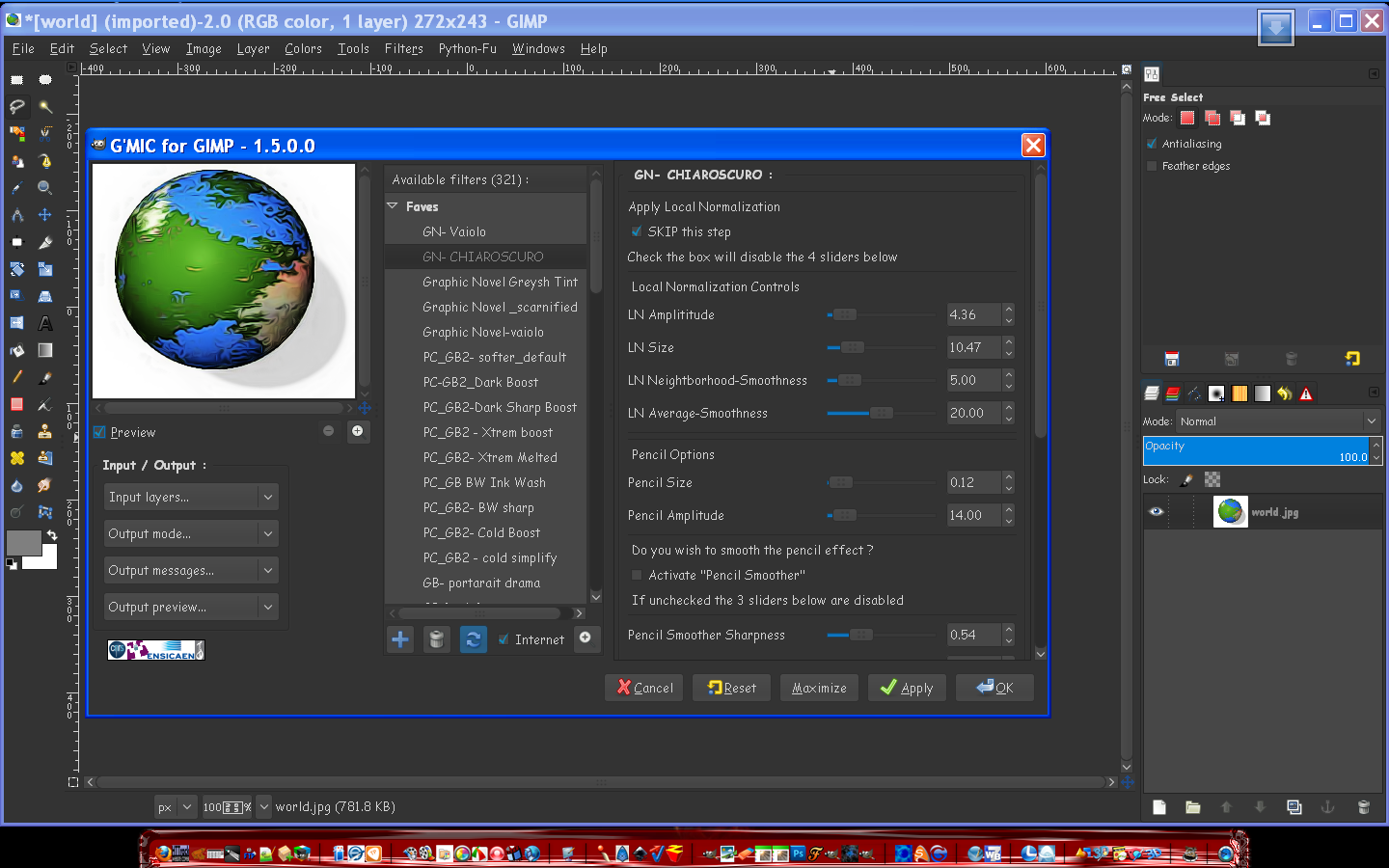
If you need anymore help just leave a post at the Gimp Help area of the forum.
Someone will quickly help you out.
Enjoy G'MIC! - And please share your results with all of us here.








