and i trip over this program called "Insane Bump"
http://irrlichtirc.g0dsoft.com/omaremad/InsaneBump.exeWhat is this i ask, that has invaded my leisurely trip down internet lane?
As i pondered it and look at it closely I realized to my surprise, why it looks like a bump map program!
"Insane Bump" it is so aptly named, and a Python file to boot!
Well i said to myself, You haven't done anything insane lately...why not!
So i downloaded this tiny (46.8 mega bytes), program to my cart and clicked on the install button.
LO n Behold, do my eyes deceive me or is this trying to install...
Python 2.6.5
All the other GIMP dependent python objects and programs needed to run Python Fu on Gimp 2.6
GIMP 2.6.5
Image Magic
And last but not least! ....
The Insane Bump python driven plug-in and program files.
Come to find out this little program "Insane Bump" is dependent on all these files to make it run.
So while installing i decide okay, ill just run through them all...
I click okay to install all the needed python files...when the installer screen flashes up i hit cancel..
No problem there i am thinking, its already installed shouldn't be a problem!
Okay no problem so far...next!
Up pops Install Gimp 2.5 ... i decide okay ill install it in a different directory than my other Gimp program 2.6.10, because it wants to install in a default 2.6 folder...no i say. I install it in Gimp 2.5 ...It installs without a hitch, even with Python extensions..yay .. good so far!
OK ...
So .... so far i have passed the Python and Gimp installs with flying colors! Next!
The insane bump installer asks me where i put Gimp 2.6?
What is this you ask i say...what do you mean where is 2.6 ... i have just installed 2.5
Now i am confused so i decide it must mean 2.5 right?
So i tell it 2.5 is where i put Gimp 2.6 ...

just a minute...i am not done yet! =)
Image Magic happens to sneak by while the actual Insane Bump program installs...
didn't catch that till later btw!

And there it is! ... the screen of successful install!
So now its finally done, and i am sighing with relief.
I run to the plug-ins folder for 2.5...err...2.6.5 and find the insane bump exe plug-in and copy it to my 2.6.10 user plug-in folder...thinking like the Grinch that stole Christmas...ill find it in here and put it in there...and use it in 2.6.10 before any one is the wiser...buahaha.
So i fire up Gimp 2.6.10...
Now i must find the plug-in...where could it be?
After much searching thru the menus .... AHH Haa!

I find it in Python/Test/Insane Bump
I click it with anticipation of seeing the wonderful things that Insane Bump has to offer me!
Nothing...no screen...no warning...no dialog......i want to cry.

So i fire up 2.5 (which is really 2.6.5), and find the plug-in and click it....
Nothing...no screen...no warning...no dialog......i want to scream.

So needless to say what have i learned?.
That i now know a great source for installing Python Fu quickly and easily along with Gimp 2.6.5
I also learned i shouldn't pick up everything i see on web street and bring it home, thinking my life will somehow be changed for the better.
I threw the installer package back out in the road, i hope whoever dropped it trips over it.

=)
Oh btw i did find that rock tut i needed...
1) Create a new image of any size
2) Open the Channels dialog box. Select "New Channel". Name it 'alpha 1'
3) Go to Filters--> Render--> Clouds--> Plasma
4) Go back to the Channels Dialog Box. Select the Red, Green, and Blue channels only
5) Go to Filters--> Light Effects--> Lighting Effects. Hit the "Light" tab. Under "Type" select "Directional". Bring the Intensity down to around '0.66'
6) Select the "Bump Map" tab. Check "Enable bump mapping". Select the item that has 'alpha 1' in the "Bumpmap Image" drop down list. Chose "Linear" in the "Curve" drop down list. Hit "OK".
You should be able to tweak the settings to get good rock.
*Kicks "Insane Bump" to the curb*
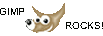
=P




