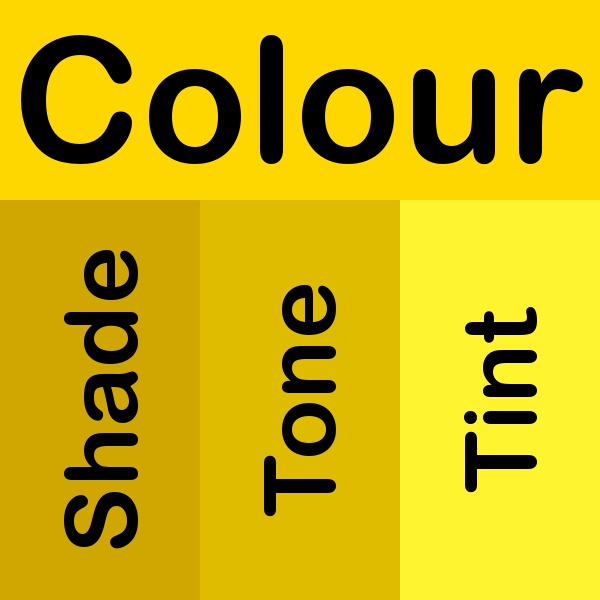
So I've decided upload some of the files I created to help generate the
Pencil Colour WheelThe Palettes I already created for the design can be found here
Colour Pencil PalettesThis is the gimp.xcf file that I used to determine the shade, tone and tints of each colour, I spent ages playing with the layer modes trying to get the thing working for any colour, but its working ok now.
Shade Tone Tint GeneratorInstructions for use
1. Download file and unzip
2. Open file in Gimp (Its the native gimp XCF format)
3. make sure you have your layers dialogue box open
4. Select the layer Named "Base Colour Shade"
5. Fill Layer with Desired Colour
6. Select Top Layer Named "Text"
7. Go Edit>Copy Visable then go Edit>Paste as>New Layer
8. You should now have a new layer at the very top with your colour, shade, tone and tint. If you select this layer, then you'll be able to use the colour pick tool (Looks like a pipette)

, to get the colour you require. Simply select the tool, then left click on the colour you require and it will become your selected foreground colour.
9. If you find the text Layer annoying then you can simply turn it off by Left clicking on the little eye icon next to it in the layers dialogue box.
Hope this little file helps some of you out, although I can't garauntee it to be 100% accurate.








