i could not resist to bump because i love this effect and may be used for animation too (it should be possible call from GAP as "animated filter" and very is also a alternative a script that i should have somewhere
So you may image this also as a few frame of a possible animation
starting from the original let call
KeyFrame 1
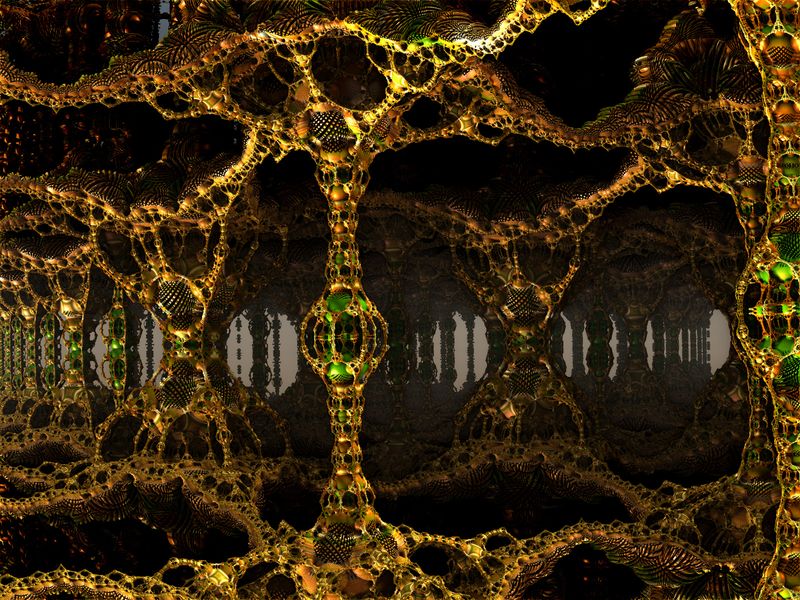
now scaling down softly with liquid resize that will try to do his best to preserve the content
From my point of view this also means that will do the magick to enlarge the most interesting details and minimize the rest
(Enlarge in proportion of the rest of the image , the whole image is scaled and the new image remapped to preserve the content.
this work well with photo because the algorithm was create for photo edit, but luckily also M3D fractal have some of the same caraterestic and so support nicely the filter...most of time but the filter was not created for extreme remapping but for much more subtle effect
Anyway here
KeyFrame 2
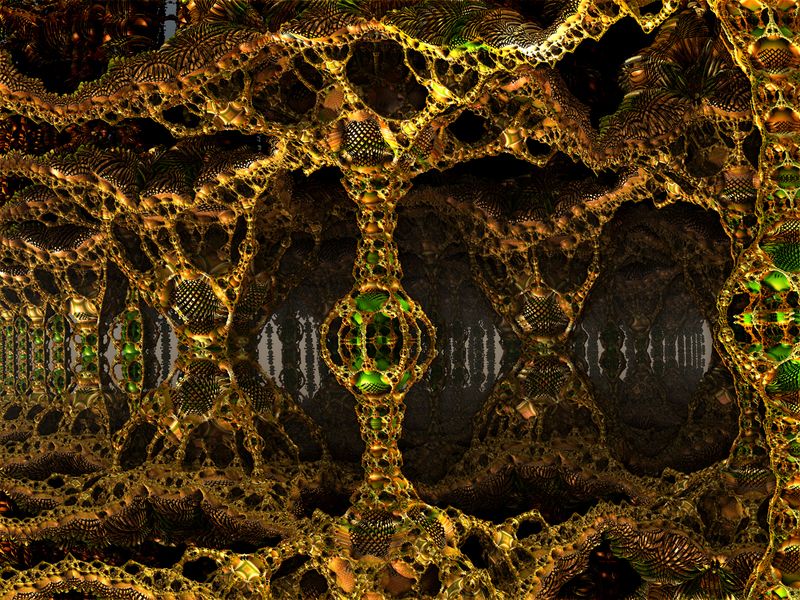
and
Keyframe 3
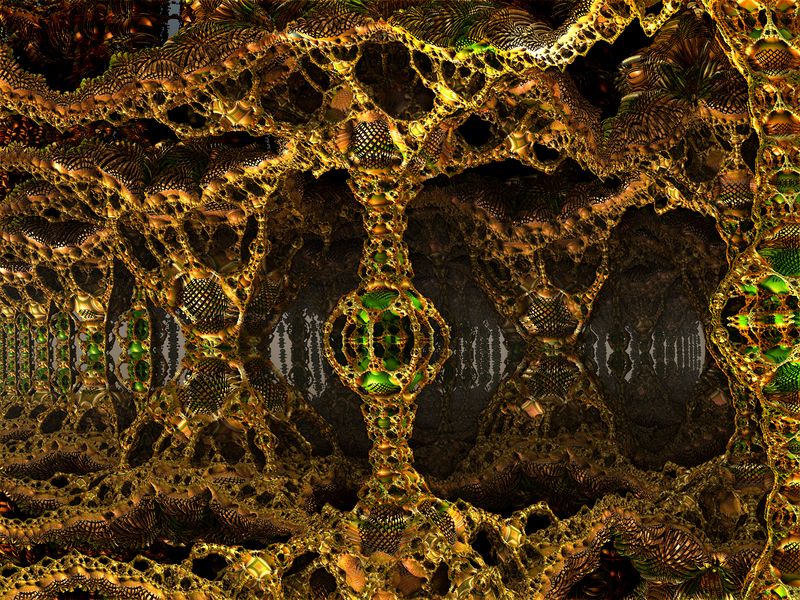
Now this below was scaled down of 50% ,i believe too extrenme effect for a still image But instead may be cool as a flashing effect in a animation so here it is
Keyframe 4









