I was kind of bored and decided to check out some of the filters that install with Gimp Sharp, and give you all sort of a run down on them all. =)
Here is the Ministek filter, which creates a pattern something like a weave.
You can make the shape types unlimited
You can set the size of the shapes
You can set the color of the outlines (the shapes are transparent)
Here is the original image:

I duplicated the original image,ran Ministek on the original at size 16 and limit shapes.
Then i set the duplicate top layer mode to divide.

This filter is called Raindrops
You can set the number of drops
You can set the size of the drops
You can set the fisheye also
Same original image same setup duplicated layer, ran raindrops on the original at size 50,number 50, and fisheye 30.Set the top duplicate layer mode to screen

This filter is called Pointalize, you get one setting cell size...i set mine to 7.
Same setup...duplicate layer, ran pointalize on original image, set layer mode on top duplicate to value.

This filter is called Forge, and it does just that it forges Planets in space...many, many settings...here is a result with just default settings.This filter creates an entire new image out of an empty layer.
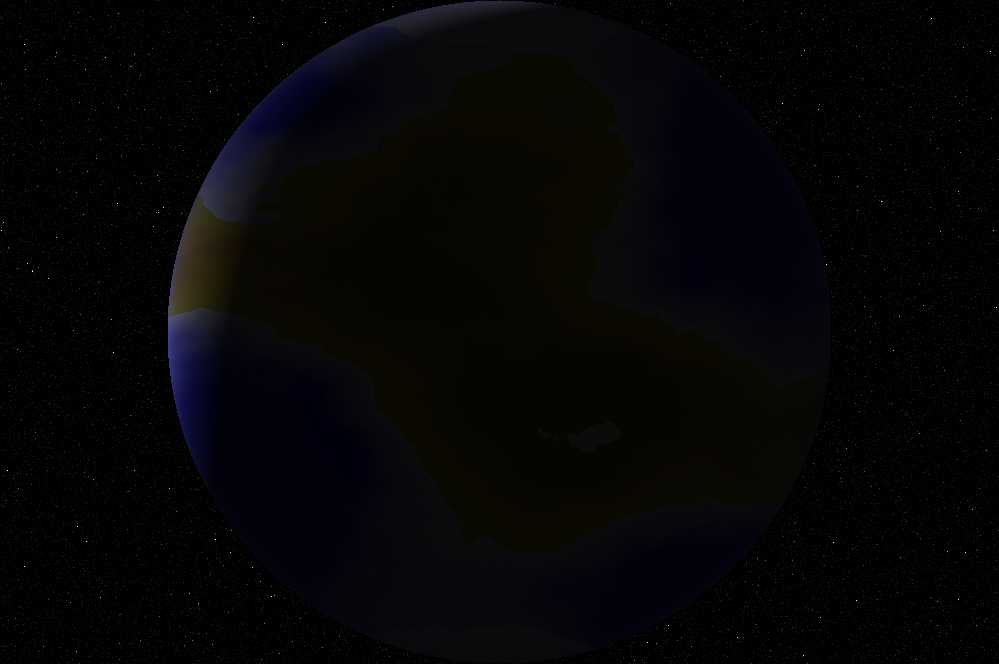
This filter is called NCP, it has lots of settings
I used points - 7
close to - 7
and use color..same setup duplicated image ran NCP on original and set top layer to screen. =)
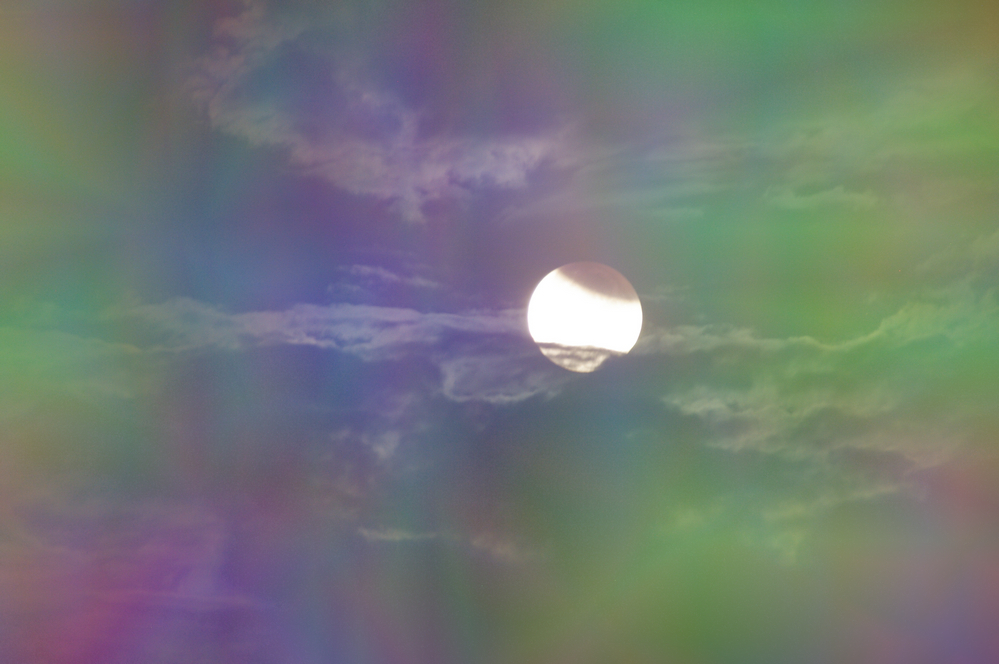
This next filter is called swirlies (IT Runs VERY VERY SLOOOOOW) I recommend using it on smaller images. =)
It has one setting...points.I set mine to 2.
Same setup , I duplicated image ran swirlies on bottom layer and set top layer to lighten only
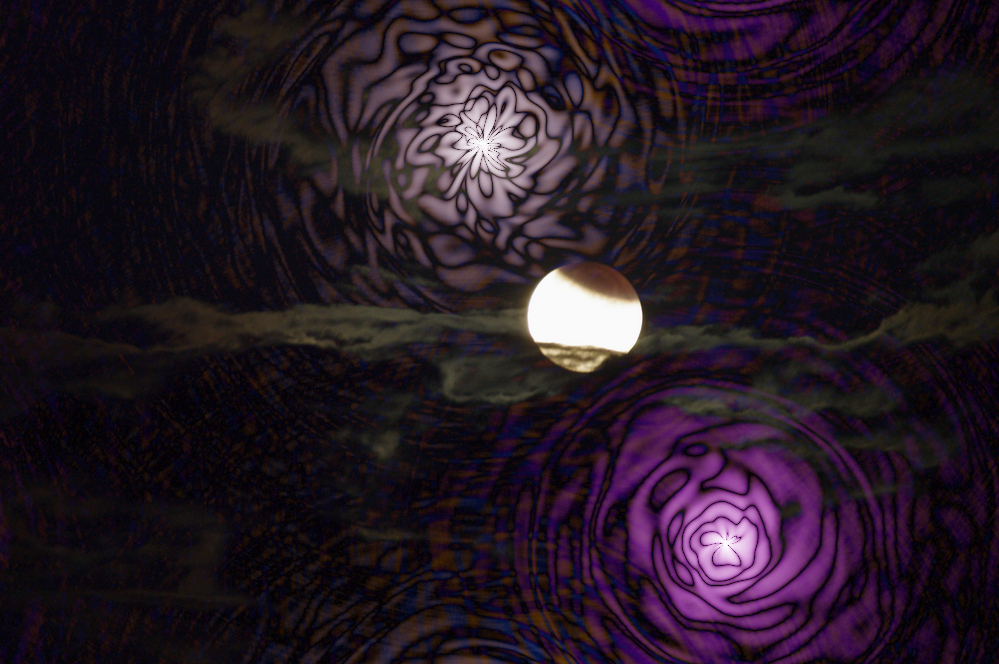
There are also these filters...
Slice-Tool - for slicing images into web pages
Photo-shop-Actions - (works), you must have a new layer created though.
Picture Package - creates albums
Updater plug-in - for GIMP# and all the filters
Koalia paint - still looking for it...lol
NEO - still looking for that too.
All in all there are 13 filters and/or plug-ins that come with Gimp-Sharp.
Its fun to play with that's for sure!
If i learn anymore ill post it up.





