Akky just posted a question and a image that may come handy as example
The question was how get a diamond texture from lines as
 Original - Akky Patterns
Original - Akky Patterns by
PhotoComix_Mandala, on Flickr
first we may duplicate the layer flip horizontally and change layer mode
mode may be normal at 50 opacity
or multiply, or grain extract, darken only or difference
 Akky Patterns-phase 1- 1
Akky Patterns-phase 1- 1 by
PhotoComix_Mandala, on Flickr
 Akky Patterns -phase 1-2
Akky Patterns -phase 1-2 by
PhotoComix_Mandala, on Flickr
blue come from grain extract
 Akky Patterns -phase 1 -3
Akky Patterns -phase 1 -3 by
PhotoComix_Mandala, on Flickr
this difference
 Akky Patterns -phase 1 -4
Akky Patterns -phase 1 -4 by
PhotoComix_Mandala, on Flickr
 Akky Patterns -phase 1 -5
Akky Patterns -phase 1 -5 by
PhotoComix_Mandala, on Flickr
Anyway all this are not seamlessy not in both direction, to get a seamless tile we may copy the visible and flip, vertically if before we flip horizontally( or vice versa )
as here both merging were done in multiply mode
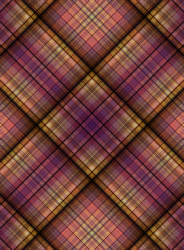 Akky Patterns -variant phase 1
Akky Patterns -variant phase 1 by
PhotoComix_Mandala, on Flickr
OR we may use mirrors to create seamless tile, and even to multiply the tile size without loosing quality
here i used a central mirror array: the original is in the center mirrored up down at left and at right
 Akky Patterns -phase 2
Akky Patterns -phase 2 by
PhotoComix_Mandala, on Flickr
just to confuse even more...

rotate or flip before mirror will create other variants
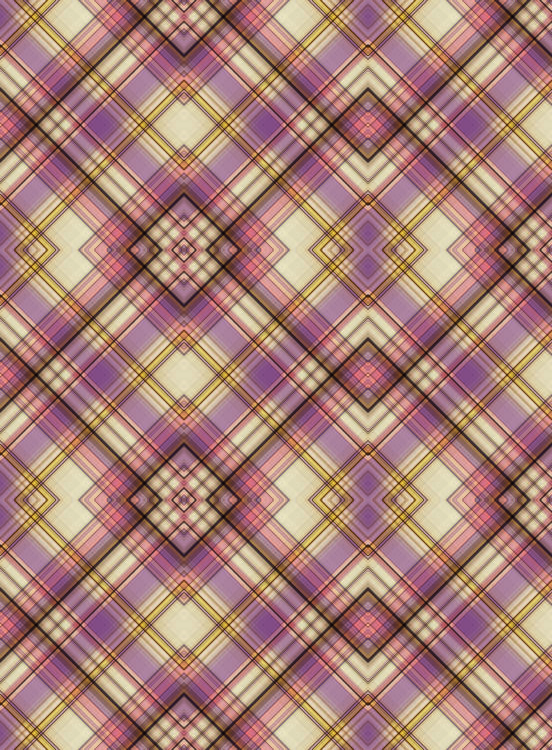 Akky Patterns
Akky Patterns by
PhotoComix_Mandala, on Flickr
 Akky Patterns
Akky Patterns by
PhotoComix_Mandala, on Flickr
 Akky Patterns
Akky Patterns by
PhotoComix_Mandala, on Flickr
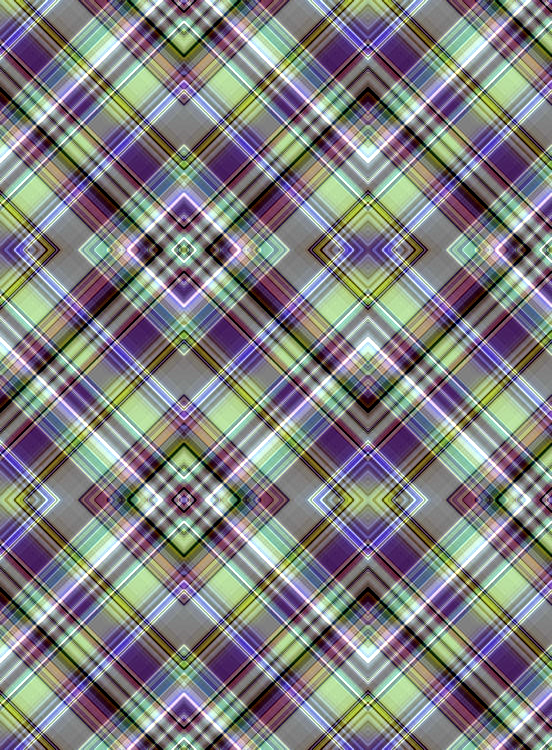 Akky Patterns
Akky Patterns by
PhotoComix_Mandala, on Flickr
Anyway also the normal mirror along x and y axis give cool result, again all seamless...each seams in the original create several seamless variants when the image is mirrored along both axes
 Akky Patterns
Akky Patterns by
PhotoComix_Mandala, on Flickr
 Akky Patterns
Akky Patterns by
PhotoComix_Mandala, on Flickr
 Akky Patterns
Akky Patterns by
PhotoComix_Mandala, on Flickr
 Akky Patterns
Akky Patterns by
PhotoComix_Mandala, on Flickr
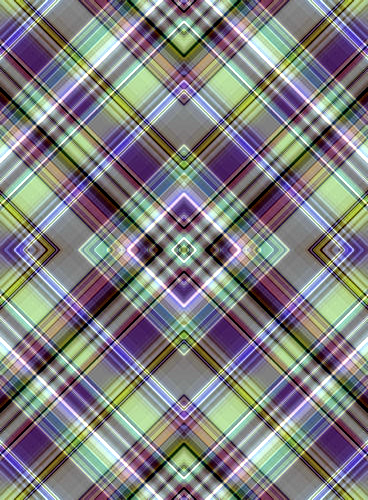 Akky Patterns
Akky Patterns by
PhotoComix_Mandala, on Flickr
 Akky Patterns
Akky Patterns by
PhotoComix_Mandala, on Flickr
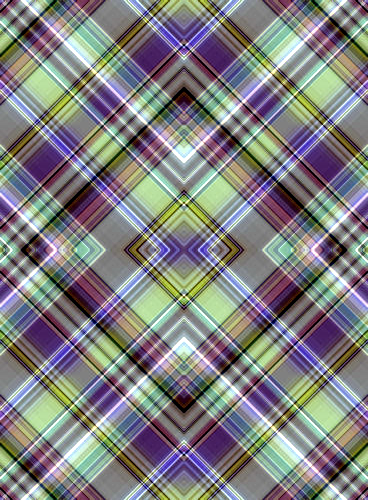 Akky Patterns
Akky Patterns by
PhotoComix_Mandala, on Flickr
Here again a 3x3 mirror array
 Akky Patterns
Akky Patterns by
PhotoComix_Mandala, on Flickr
 Akky Patterns
Akky Patterns by
PhotoComix_Mandala, on Flickr
another variation
 Akky Patterns
Akky Patterns by
PhotoComix_Mandala, on Flickr
PS i did nothing to modify the colors ,color shift is collateral effect of the layer mode used






